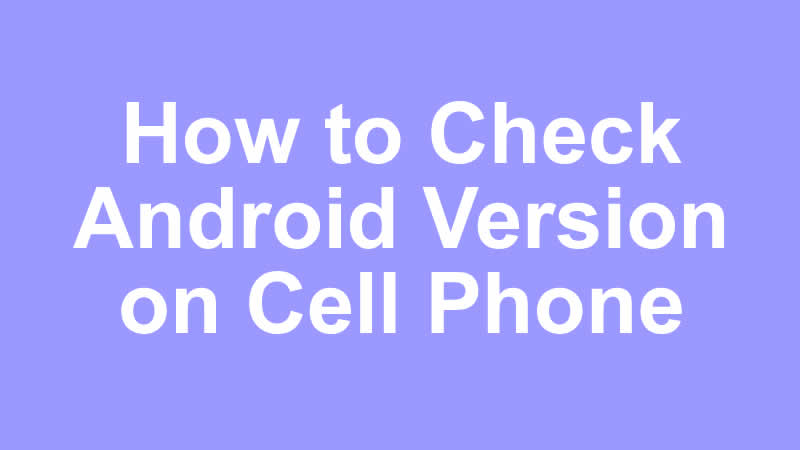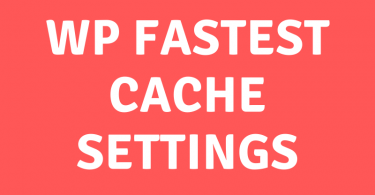In this article, you will learn how to check Android version on your cell phone.
What is Android Version
Android is the operating system for smartphones, tablets and laptops by google. Android version is actually the unique number of this Android operating system, which your cell phone uses to run the applications and operate other functionality.
How to check Android Version
If you want to know which Google Android operating system version your cell phone has, for this just follow the steps below:
1) Open “System Settings” on your mobile phone. You can find the system settings icon from your installed applications.
2) Or, you can also open system settings from your cell phone menu. i.e.
3) From the “System Settings” list, select “About Phone” option
4) In the “About Phone” menu, you can see the Android version of your mobile phone. For example, in the following screenshot, it is 4.2.2. The actual name for this version is “Jelly Beans”. The android versions between 4.1 to 4.3.1 are called “Jelly Beans”.